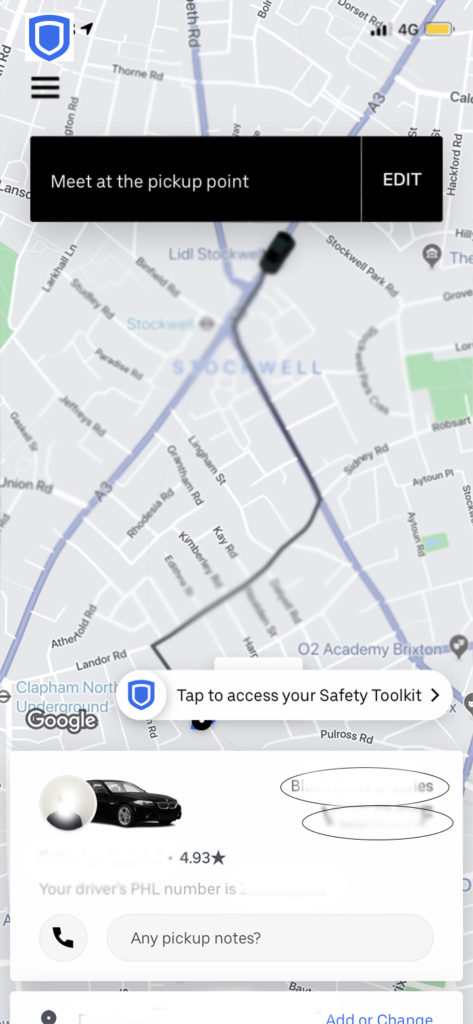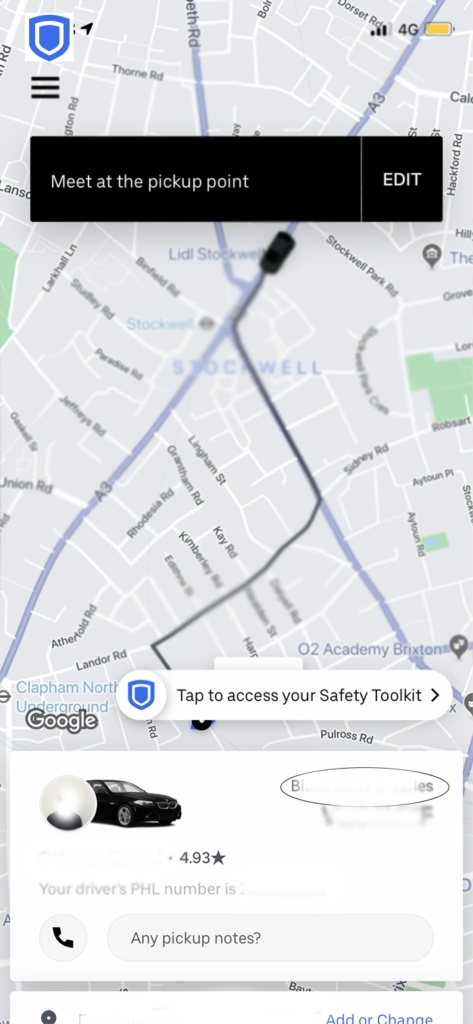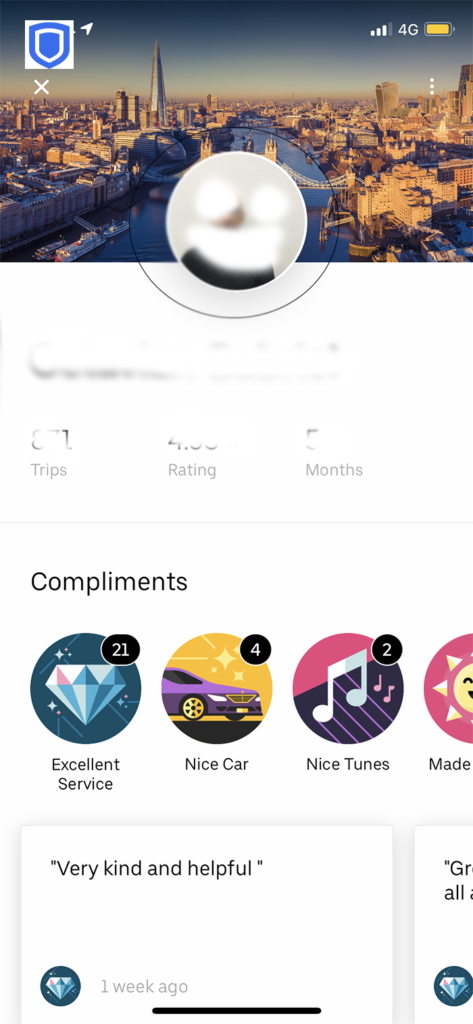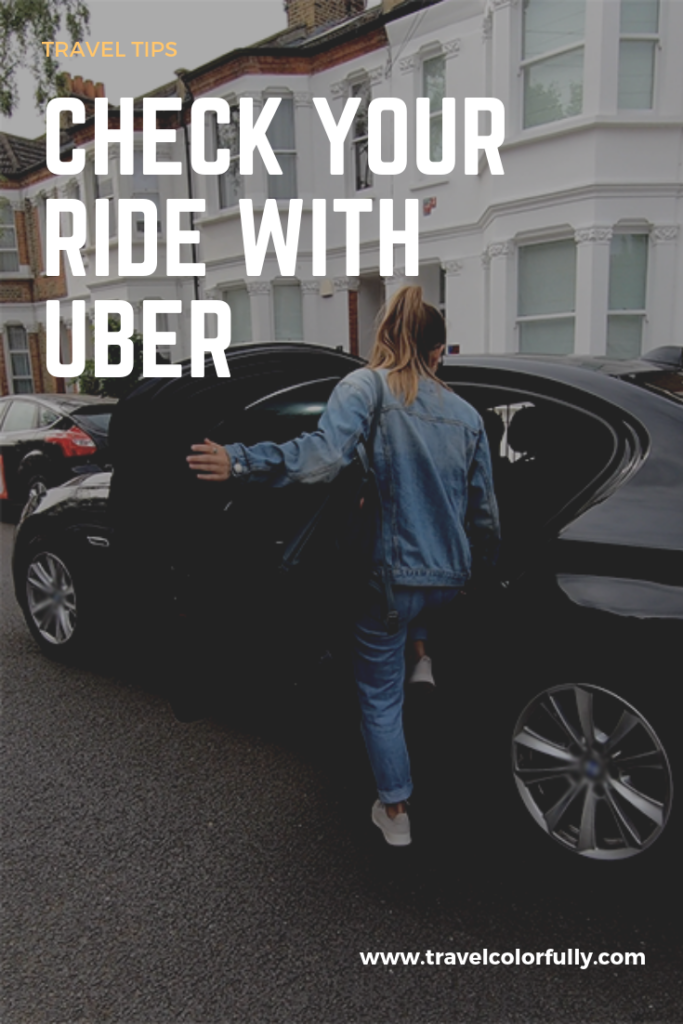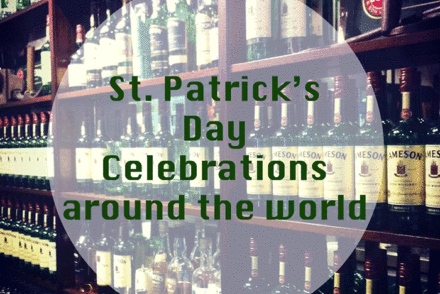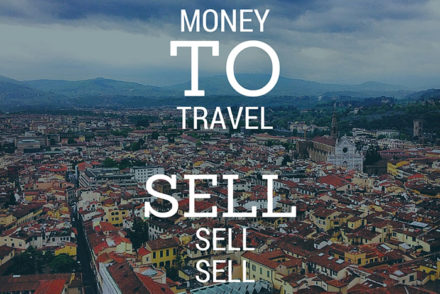This post was sponsored by Uber, but as always, all opinions are my own.
Uber is one of my lifelines when it comes to traveling. I rely on the app because you can request a ride with Uber in over 600 cities around the world. And because I’m often traveling by myself, it’s important that I know there is a car requesting service that I am familiar with, no matter where in the world I may be.
So, when Uber reached out to me to be a part of their new campaign to increase awareness around their Check Your Ride Initiative, it was a no brainer for me.
Check Your Ride With Uber
Because Uber is present around the world, it makes it easy for me to get where I need to go, in a safe and efficient way. I travel alone quite a bit, which is something I love to do. But, sometimes getting into a random taxi isn’t something I want to do by myself. So, what do I do? I open up the app and request a ride when I need one.
Staying Safe With Uber
I love Uber because there are so many amazing safety features on the app. One of my favorites is being able to share your ride with someone else, so they know you’re en-route or just on the road.
But, I really love that Uber makes it so easy to make sure I’m getting in the right car. Uber streamlines the whole process of getting places safely with their Check Your Ride Initiative! And in three easy steps, you can be sure you’re traveling with the right driver.
Check Your Ride
Step 1: Check License Plate
Once you request your ride, you’ll get a ton of great information about your driver. One of those things will be the license plate number. This is the first thing that I check before getting into my Uber. It’s probably the thing that I pay most attention to.
Step 2: Check Make and Model of Car
Another thing that Uber shares with you is the make and model of the car. I find this to be very helpful since I live in a country where I’m not familiar with all of the types of cars there are. When I first moved to the UK, this was probably the first thing that I checked, but now that I’m more comfortable, it’s the second one!
So, where can you find this info? It’s above the license plate number. It will usually say the color of the car, the make, and the model.
Step 3: Check Driver Photo
Next up, I make sure to take a look at what the driver looks like by clicking on their photo. Not only is it helpful for when you’re getting in the car, but it’s also great because by clicking on their photo you get to see their rating. You also get to see the compliments that people may have given them. I love being able to see how good a driver is before I’m even in the vehicle.
Finally, when I get in the car, I always ask if the driver is there for Taylor, as it just gives me peace of mind!
Why You Should Utilize The Check Your Ride List
Checking your ride is really simple and it’s an extra step to make sure you’re safe. Use it when you’re traveling alone, getting into an Uber Pool, traveling with friends, or coming home from a late night. It’s such a wonderful tool to ensure you arrive to your destination safe and sound!
Pin It For Later: